


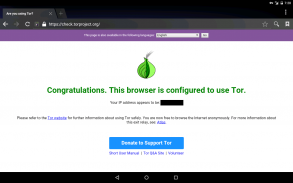
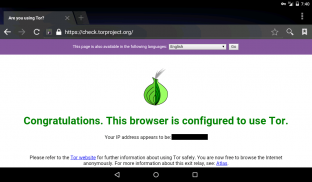
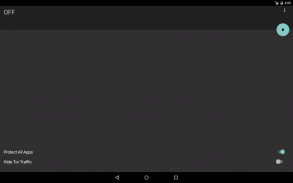
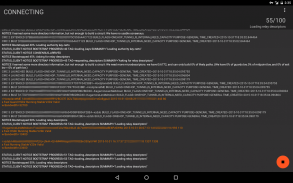

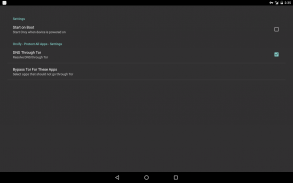



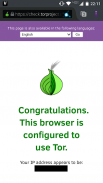

Orxy
Tor Proxy

Descrizione di Orxy: Tor Proxy
Proteggi la tua privacy, nascondi la tua posizione e ignora i blocchi del sito.
Orxy è un'alternativa Orbot che supporta i dispositivi che eseguono l'ultimo Android. Orxy protegge il traffico di rete utilizzando la rete The Onion Router (Tor). Tor crittografa i dati e li invia attraverso punti casuali in tutto il mondo per nascondere dove è iniziata la connessione. Ad esempio, mentre usi Orxy, un sito web che visiti potrebbe pensare che lo stai guardando da un altro paese.
Orxy consente inoltre alle app di comprendere gli indirizzi .onion, che sono nomi speciali che puntano a servizi nascosti all'interno della rete Tor, a volte denominati "Web nascosto", "Dark Net" o "Deep Web". Provalo: http://3g2upl4pq6kufc4m.onion
Per trarre vantaggio da Orxy, devi configurare le tue app per utilizzarlo come proxy. Orxy fornisce un proxy Socks5 locale sulla porta 6150 (e 9050) e un proxy HTTP sulla porta 8118.
Evita il fastidio della configurazione e proteggi le app che non hanno impostazioni proxy, come YouTube, client bitcoin o Play Store, installando il plug-in Orxify (http://goo.gl/ymr12A). Orxify gestisce automaticamente tutto il traffico delle app in modo trasparente, senza richiedere una configurazione speciale o l'accesso root. Nessuna configurazione impedisce errori che potrebbero potenzialmente perdere informazioni.
Oltre a utilizzare Tor per rendere anonimo il tuo traffico, opzionalmente iscriviti al nostro servizio proxy e nascondi il traffico Tor dal tuo ISP, che è particolarmente utile se il tuo ISP blocca il traffico Tor. Orxy invierà il traffico Tor in un tunnel crittografato attraverso uno dei nostri proxy, facendolo apparire come un accesso a un normale sito protetto HTTPS. I tuoi dati sono protetti da noi da Tor e il traffico Tor è nascosto al tuo ISP dal tunnel. Provalo gratuitamente per 3 giorni, fai clic su "Nascondi traffico Tor" in Orxy.
Firefox supporta le impostazioni proxy immettendo about: config nella barra degli indirizzi, cerca "proxy" e impostando quanto segue:
- network.proxy.type = 1
- network.proxy.socks = 127.0.0.1
- network.proxy.socks_port = 6150
- network.proxy.socks_remote_dns su true (fai clic su 'toggle')
Per l'app di Twitter: Impostazioni -> Abilita proxy HTTP -> imposta Host proxy su localhost e Porta proxy su 8118
Visita http://goo.gl/GHjqgs per ulteriori informazioni su Tor, inclusi suggerimenti su come rimanere anonimi e proteggerti.
Suggerimenti:
- Se si accede a un sito Web utilizzando il nome utente e la password, non si è più anonimi a quel sito Web.
- Non è consigliabile accedere a siti sensibili durante l'utilizzo di Orxy, come siti di banking online o e-mail. Questi siti di solito hanno controlli per verificare la tua identità usando le tue posizioni comuni. Se all'improvviso ti appare come un accesso da un altro paese, potresti essere bloccato. Devi anche stare attento a garantire che HTTPS sia usato per impedire a qualcuno di vedere la tua password. È meglio evitare semplicemente che questi siti siano sicuri.
- La ricerca di Google a volte presenterà un CAPTCHA durante l'utilizzo di Orxy. Se persiste, utilizza un altro motore di ricerca anonimo amichevole come http://ddg.gg (o http://3g2upl4pq6kufc4m.onion)
Invia eventuali bug, commenti o domande tramite e-mail.
Nota: il traffico anonimizzante può essere lento: può essere inviato su molti hop in tutto il mondo. L'app Samsung com.sec.msc.nts.android.proxy interferisce con Orweb, per favore disabilitala se hai problemi di connettività.
Segui @orxify per gli aggiornamenti: https://twitter.com/orxify
Questo prodotto è prodotto indipendentemente dal software di anonimato Tor® e non offre alcuna garanzia da parte del Progetto Tor su qualità, idoneità o altro. Non utilizzare senza conoscere i rischi e i limiti intrinseci di Tor. Utilizzare a proprio rischio.



























